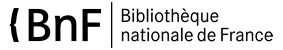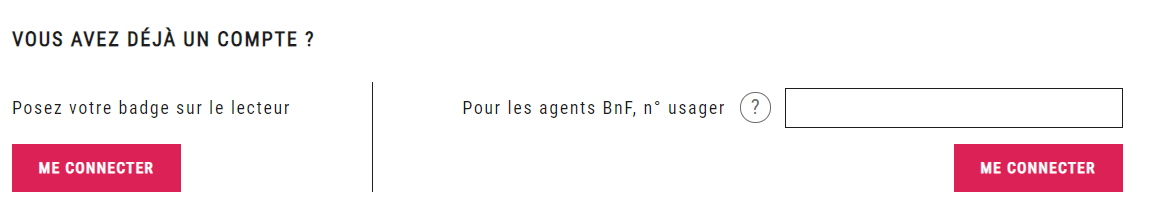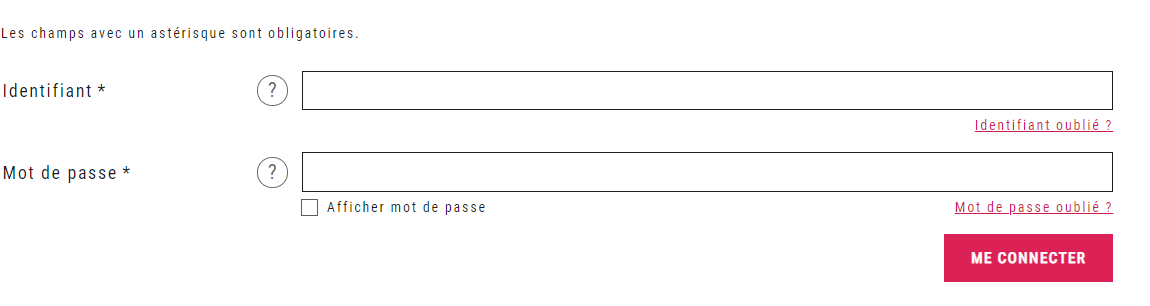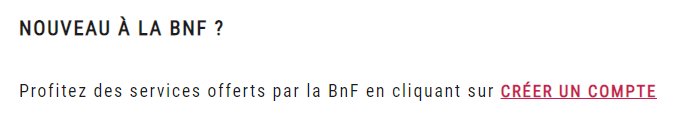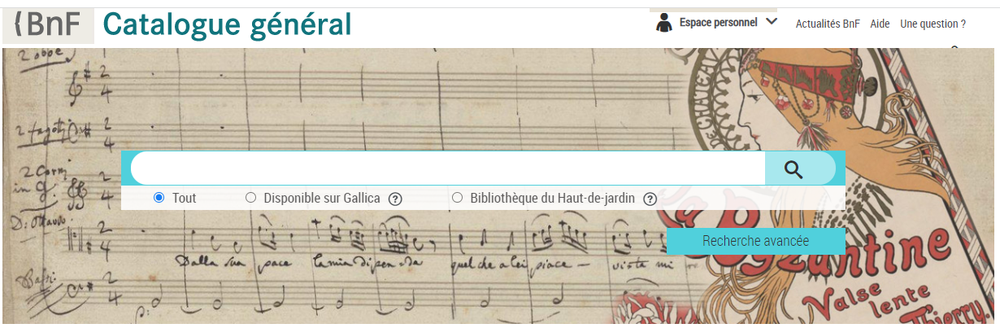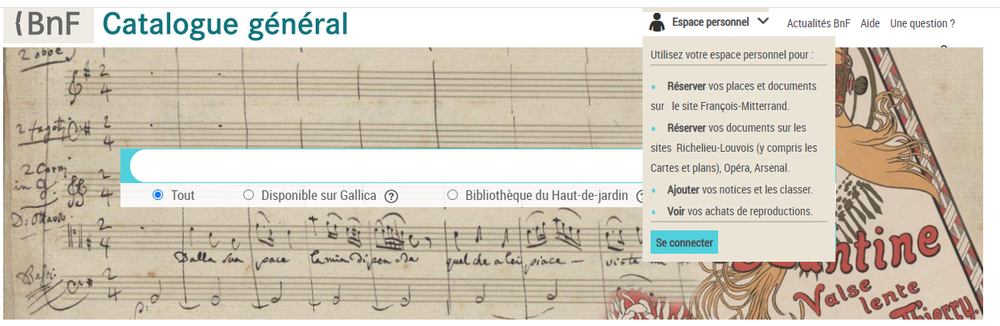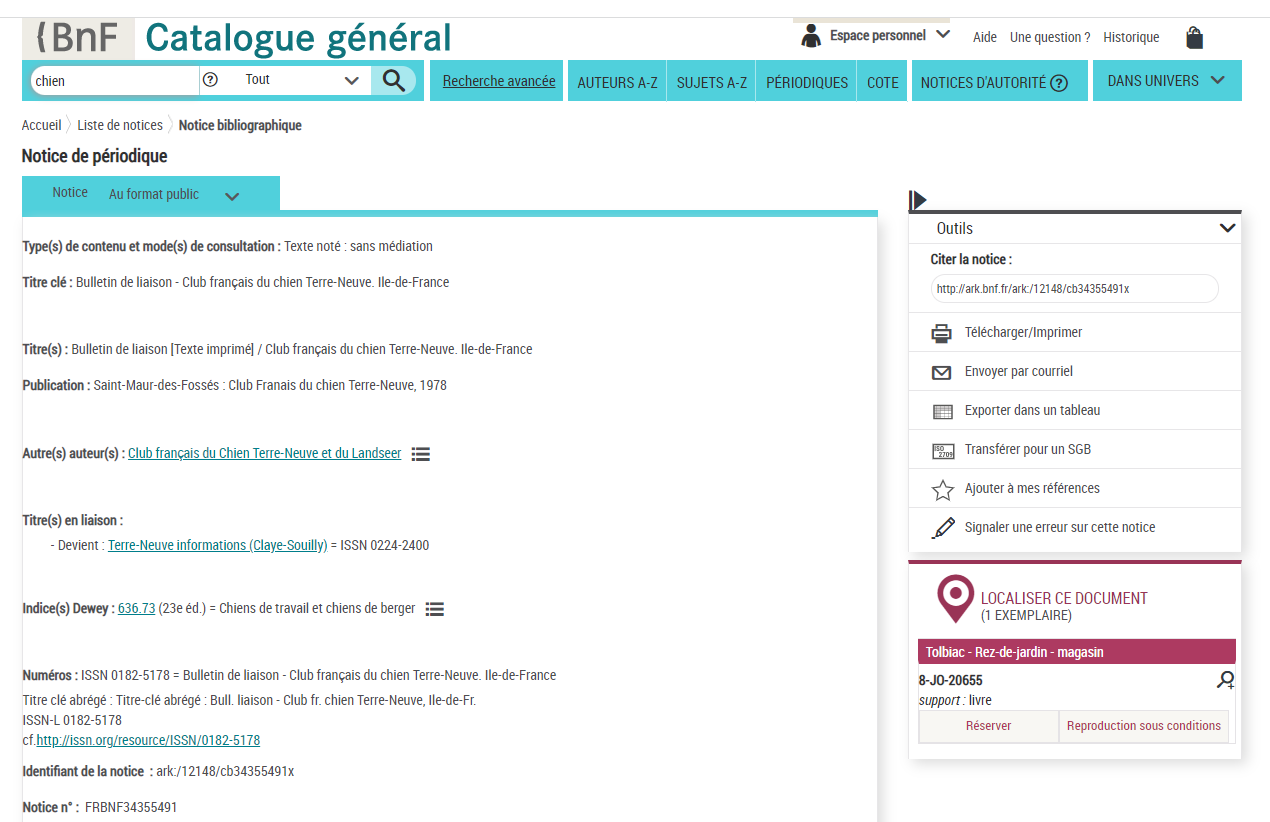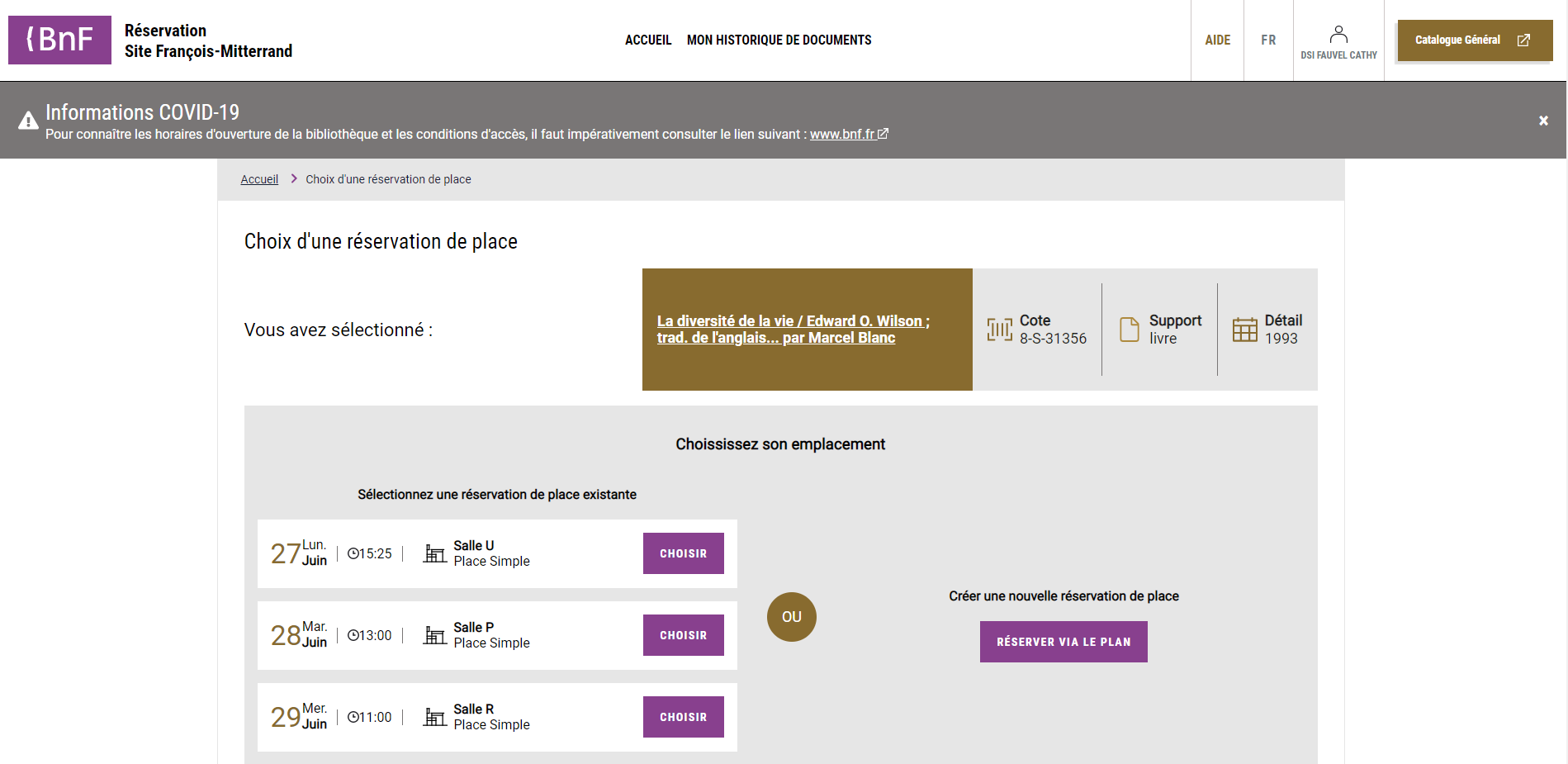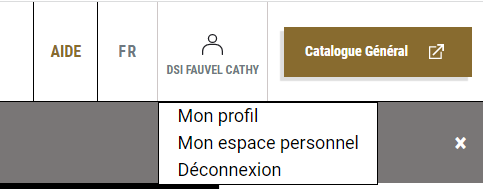01
I wish to reserve a document (François-Mitterrand Library)
To consult a document that is not in the open-access collections, a request for access to the document is necessary.
The request can be made :
- in advance (every day - Remember: the Research Library is closed on Sundays): reservations can be made up to 30 days before my visit and until to 8 p.m. the day before my visit (5 p.m. on Fridays). If there is a problem, I will be informed via a message in my personal space,
- on the spot the same day (Monday to Saturday): you can order other documents on the spot from 12 a.m. to 5 p.m.
You have the option of requesting books in the morning for the afternoon.
Please note
A valid pass to a research library is required
02
I connect to espacepersonnel.bnf.fr
I am using a library station
I put my Pass on the reader and I click on ‘Me connecter’
I already have an ID/password
I type my ID and password and I click on ‘Me connecter’
I type my ID and password and I click on ‘Me connecter’
I don’t have an ID/password
I have to create an account. I click on “Créer un compte”
I have to create an account. I click on “Créer un compte”
03
I want to search for a document in the library’s General Catalogue
I connect to catalogue.bnf.fr
I can research the catalog.
Please note
Please note
I am automatically connected to my personal space.
04
Tip: I can connect to my personal space directly from catalogue.bnf.fr by clicking on ‘Espace personnel’
05
I click on ‘Réserver’
After finding the document I wish to reserve, I click on the ‘Réserver’ button
Please note
I can also bookmark the document by clicking ‘Ajouter à mes notices’ to easily reserve it later.
Beware
If the ‘Réserver’ button is not available, it is because the document is freely accessible or because I am not connected to my personal space: I can connect by following step 1 or step 4.
Please note
I can also bookmark the document by clicking ‘Ajouter à mes notices’ to easily reserve it later.
Beware
If the ‘Réserver’ button is not available, it is because the document is freely accessible or because I am not connected to my personal space: I can connect by following step 1 or step 4.
06
I choose an existing reservation or I make a new reservation
I choose an existing reservation or I make a new reservation
Please note
If I have not booked a seat in a reading room yet, I will have to do it at the same time.
Please note
If I have not booked a seat in a reading room yet, I will have to do it at the same time.
07
I consult my bookmarked requests
I can consult my bookmarked reservations by going to espacepersonnel.bnf.fr.
After entering my ID and password if requested, I click on ‘Réservation site François-Mitterrand’, then on the days where a reservation was made for.
After entering my ID and password if requested, I click on ‘Réservation site François-Mitterrand’, then on the days where a reservation was made for.
08
Logging out
Logging out is advised for confidentiality reasons when using a public computer at the Library.