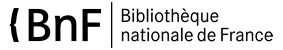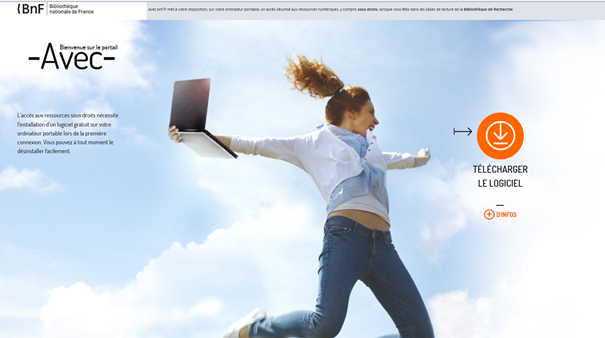How to use computers and internet at the BnF
Presentation of the proper use of electronic tools
how to use the computer equipment of the library
Computers are available in every reading room in all our sites.
They allow you to consult :
- the BnF’s catalogues
- Gallica intra muros, comprising the entirety of all digitized documents of the BnF, its partners and documents under copyright.
- internet (and internet archives in the Research library)
- electronic resources (data bases, books and periodicals) the BnF is subscribed to.
On those computers, you may also use software: Word, Excel, Powerpoint, e.g. to write or complete your Curriculum Vitae or prepare a talk with a slideshow… You can save the files you have created on your USB stick and take them with you.
You can also plug your headphones into the computer to work listening to music or to watch a conference.
In the Research Library at the François-Mitterrand site, seats labelled ‘Simple avec ordinateur’ (single with computer) are available by booking in reading rooms P, R, S, U, V and W. These seats do not hinder the communication of documents from the storage.
In the Public Library at the François-Mitterrand site, a Studio for audiovisual creation gives you accees to sound, video and multimedia software.
Tablets for use of video games, enhanced books and cultural applications are also available in room A in the Public Library.
how to use your laptop
connect to the internet
Readers with a laptop can connect to the internet by our “BNF” Wifi or cable connection after validation of the ‘Charter on how to make good use of the electronic equipment of the BnF’ (« Charte du bon usage des équipements informatiques de la BnF »).
Seats are equipped with an internet access (plug RJ45 or USB/Ethernet adaptor) in the following reading rooms :
- François-Mitterrand site: in the Public Library and Research Library
- Richelieu site: in the rooms of the Departments of Performing Arts and Manuscripts and in the consultation space of the Prints and Photography Department (salle Labrouste)
- at the Arsenal Library.
Its easy : connect your computer, open your browser and accept our Charter.
In the Public Library, bring a Ethernet cable if possible.
To respect sanitary regulations concerning the emission of electromagnetic waves, some spaces have no computer stations. These are situated at the François-Mitterrand site :
- in recesses of rooms D and J and on mezzanine floors of rooms C, D, J and G in the Public Library;
- in rooms T, X and Y in the Research Library.
At the Richelieu site, there is no wifi access in Salle Labrouste.
access to the digitized resources of the bnf (‘AVEC’ software)
In the reading rooms of the Public Library and the Research Library, you may consult a great number of electroncic resources of the BnF on your laptop, if connected by cable, by browsing on our AVEC portal.
The digital portal AVEC (Avec Votre Équipement de Communication) allows you to access on your computer all digitized documents available in the Research Library, comprising documents under copyright :
- Gallica intra muros (comprising the entirety of all digitized documents of the BnF, its partners and documents under copyright)
- Internet archives (the French internet archived since 1996).
- the electronic resources (data bases, books and periodicals) the BnF is subscribed to (except soem protected data bases)
If you want to access documents under copyright, you have to download a free software on your first connection.